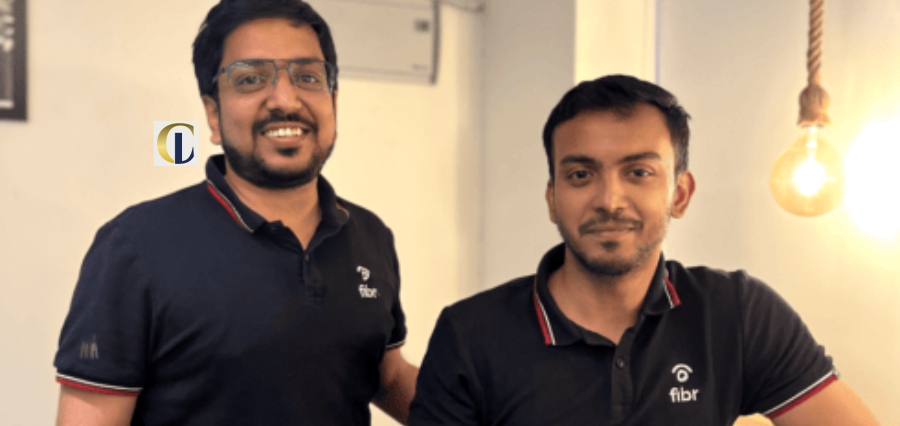For any small business owner, having an internet presence is essential. A professional, engaging website establishes confidence and trustworthiness while also allowing you to sell your company online. While the process of building a website may appear difficult at first, you can easily build a customized website on your own.
This comprehensive guide on how to build a website from the ground up will walk you through the entire process, no matter what type of site you wish to create.
According to studies, 76% of customers conduct online research before visiting a business in person. As a result, having a website is just as important for businesses nowadays as having a phone number.
Although there are a number of ways to create a website, we believe that utilising a website builder or WordPress is the most practical option. If you are constructing a website for the first time, we recommend using a website builder like Wix, Squarespace, or Weebly – it is the best option for tech newbies.
We will walk you through both construction stages because WordPress is also a popular option. Regardless of which option you choose, you will be able to design a website in an hour.
Suppose you are starting a new company or developing your personal brand. The steps to web design for beginners are listed below.
Steps of How to Build a Website
- Pick the correct website builder for you – A large number of people uses website builders to create websites. Wix has over 100 million users, while Shopify just hit 1.2 million.
- Choose a plan that meets your demands and fits your budget – After you have decided on a website builder, you will need to choose a plan. Multiple plans are generally available from website builders. Varied sites have different requirements, and plans ensure that you do not overpay for services you do not require.
- Pick a memorable and meaningful domain name – A domain name is a portion of the URL (the address in your browser’s search bar) that identifies a web page — in this example, your website.
- Choose a design template you like — Templates give your website structure and serve as a blank canvas for you to fill with content. They are a way to have a nice-looking website without needing to employ a designer.
- Customize your template design – Creating a website is similar to preparing a meal. Knowing how to design a website from the ground up is a lot easier with the correct tools and instructions, just like cooking. A template is a recipe that you may use as it is or change the ingredients and style to give your cuisine a distinctive flavor.
- Upload and style your own material — After you have played with the colors and structure of your website, it is time to start adding content, which includes photographs, videos, and text.
- Choose and install applications – Whatever you want your site to do; there is almost certainly an app for it. Installing these apps is a breeze: simply search for your builder in the App Market (or equivalent).
- Preview and test your website – Now that you have chosen and customized your template, you are undoubtedly eager to publish and launch your website. There, take it easy. It is one thing to know how to build a website. It is another thing to publish your website without knowing what you are doing.
- Upload your website to the internet – When you are finished, hit the Publish button! But do not worry, making changes to your site after it is launched is easy. Keep in mind that you will not be able to alter templates after your site is live with some builders.
Web Design Tips for Beginners
Not More Than Three Fonts
The more fonts you employ, the more jumbled your website will appear. Different fonts for your headers, body content and one additional element (your logo or calls-to-action) are useful. It is absolutely great if your brand standards require you to use only one typeface. Simply ensure that the font is readable and at a reasonable size (the sweet spot for your content’s size is 14-16 px).
Choosing the Right Colors
Your website’s color scheme should be consistent. Instead, do not use a slew of different hues; choose a color scheme.
If your logo has a primary color, use an online tool to pick two or three complementary hues. Paletton.com and Coolors are excellent resources for locating the finest complementary colors for your website.
Your Friend is White Space
Do you have a room with neutral-colored walls in your home? We are guessing you do; having a crazy-printed wallpaper all over your house would be incredibly distracting. Consider this: no one would notice your home’s characteristics or furnishings if bold, busy walls surrounded it!
The same logic holds true for websites. Do not try to cram something into every pixel of your pages; instead, enjoy the white space. You can draw your visitors’ attention to places on your website that you want them to focus on by leaving white space. It also makes your site look cleaner and uncluttered, which is essential for clever design.
Learn How To Use A Grid System.
Every text block, button, and section on a sleek website design is exactly aligned. This is where a grid system comes into play; while this is a more “intermediate” advice, it will make a significant difference in the appearance of your website. Keep reading because the next suggestion and this one go hand in hand.
Designing for Mobile Devices
Today’s standard for website design is responsive web design. You will not be able to develop a responsive website without knowing how to use a grid system. Check out our post on responsive design for more information, and keep these pointers in mind.
Use Content Hierarchies
A page with a lot of text can cause users to hit the back button on their browsers. Use subhead hierarchies with brief body copy to follow for your blog articles or any pages that will feature a list (i.e., your products/services page). This will break up the material and make it easier for visitors to read and scan.
Keep Navigation Straightforward
Keep your navigation straightforward and visible on every page to make it easy for your visitors to navigate your site. Make your logo clickable to the homepage and include it in your navigation. You have struck “web design gold” as long as your navigation is as simple as possible.
Designing a website may be as much fun as you make it! Designing your website from your audience’s perspective is a fantastic initial step in website planning. Consider how they would like to see your website and what elements they would like to see. Your website will naturally become well-designed if you can endeavor to create it utilizing the ideas above in conjunction with the user experience.