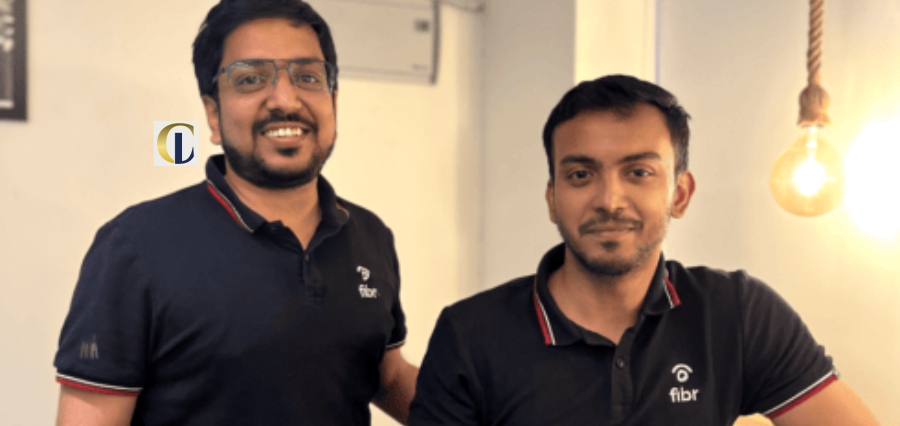Gmail has been the most popular mail service of Google; there were more than 1.8 billion people who used Gmail last year, and Google’s mailing services instruct 18 per cent of the market share through email. There is 75 per cent of people open their Gmail accounts on their mobile phones.
Google plans to enrich the services of Gmail by offering offline mailing services. According to mountain view, a California-based tech giant, users can now get an email on their Gmail account even when there is no internet connection.
It will help people work with low connectivity or with no internet connections, especially in rural areas. People can activate their Gmail offline services through the following steps:
- Visit mail.google.com (According to Google, it only works on chrome).
- Click on the settings or the cogwheel button in the inbox.
- Click on ‘See all Settings’.
- Then click on the offline tab on the page.
- There will be the enable offline mail option to click on that checkbox, and after clicking, Google will show new settings.